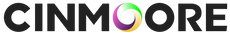Keywords: Security camera storage, cloud storage, local storage, SD card storage, NAS, NVR, security camera privacy, data security
So, you've invested in a home security camera – fantastic! But what happens to all that footage? Understanding your data storage options is just as crucial as choosing the right camera. Your choices impact not only how you access your recordings but also your privacy and potential ongoing costs. Let's explore the most common ways security camera footage is stored.
1. Local Storage: The Privacy-First Approach
Local storage means your footage is stored directly on a device within your home.
-
SD Card Storage: Many individual Wi-Fi cameras come with an SD card slot.
- Pros: No recurring fees, footage is stored locally (enhancing privacy), easy to review directly from the camera or by removing the card.
- Cons: Limited storage capacity (footage is often overwritten after a certain period), susceptible to damage or theft if the camera is stolen, requires manual backup if you want to keep long-term archives.
-
Network Attached Storage (NAS) / Local Hard Drive: For more advanced setups, cameras can record to a NAS drive or a dedicated hard drive on your home network.
- Pros: Large storage capacity, centralized storage for multiple cameras, full control over your data.
- Cons: Requires more technical setup, initial investment in hardware, still vulnerable to physical damage or theft if the NAS is compromised.
-
Network Video Recorder (NVR) / Digital Video Recorder (DVR): These are dedicated hardware devices primarily used with wired camera systems (IP cameras for NVR, analog for DVR).
- Pros: Designed for continuous, long-term recording, robust and reliable, centralized management of multiple cameras.
- Cons: Higher upfront cost, often require professional installation for wired systems, can be bulky.
2. Cloud Storage: Access Anywhere, Anytime
Cloud storage involves uploading your camera footage to remote servers maintained by the camera manufacturer or a third-party service.
-
Pros:
- Remote Access: View your footage from anywhere in the world on any device with an internet connection.
- Off-Site Backup: Your footage is safe even if your camera is stolen or damaged, as it's stored externally.
- Convenience: Automatic uploads, easy sharing of clips, often integrated with smart alerts.
- Scalability: Easily upgrade storage plans as needed.
-
Cons:
- Subscription Fees: Almost always requires a monthly or annual subscription, which can add up over time.
- Internet Dependency: Relies on a stable internet connection for uploading and accessing footage.
- Privacy Concerns: While providers typically use encryption, some users have concerns about data being stored on external servers. Always choose reputable brands with strong privacy policies.
- Bandwidth Usage: Continuous uploading can consume significant internet bandwidth.
3. Hybrid Solutions: The Best of Both Worlds?
Many cameras now offer a hybrid approach, combining local storage (e.g., SD card) with a cloud subscription.
- How it works: Footage might be primarily stored on the SD card, with critical event clips (motion-detected) also uploaded to the cloud for remote access and off-site backup.
- Benefits: Offers the privacy and no-fee benefits of local storage while still providing the accessibility and redundancy of cloud storage for key moments.
Making the Right Choice for You:
Consider your priorities when choosing your storage solution:
- Budget: Are you willing to pay recurring fees for cloud storage?
- Privacy: How important is it that your data remains entirely within your home?
- Accessibility: Do you need to view footage remotely while traveling?
- Reliability: How critical is it that your footage is safe from theft or damage?
By carefully weighing these factors, you can select the data storage option that best meets your home security needs and gives you peace of mind.