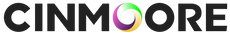Keywords: DIY home security, security camera installation, wireless security camera, easy setup, smart home setup, home security tips, privacy settings
Thinking about boosting your home's security but daunted by the idea of complex installations or expensive professional services? Good news! Many modern home security cameras are designed with the DIY enthusiast in mind, offering straightforward setup processes that don't require any special tools or technical expertise. This guide will walk you through the essential steps to setting up your own home security camera system.
1. Choose the Right Camera (and Location):
Before you even open the box, decide where you want your camera(s) to be placed.
- Indoor: Near main entry points, living areas, or children's rooms (if used as a baby monitor).
- Outdoor: Overlooking the front door, backyard, or garage.
- Consider power: Wireless battery-powered cameras offer flexibility, while wired cameras provide continuous power.
- Wi-Fi signal: Ensure the chosen location has a strong Wi-Fi signal if it's a wireless camera.
2. Unboxing and App Download:
Most modern security cameras come with minimal components: the camera itself, a power adapter (for wired models), and a quick start guide.
- Download the App: The first step is almost always downloading the manufacturer's dedicated mobile app. This app will guide you through the entire setup process.
- Create an Account: You'll likely need to create an account to manage your camera(s) and access footage.
3. Power On and Pairing:
- Plug It In: For wired cameras, simply plug them into a power outlet. For battery cameras, ensure they are charged.
- Follow App Instructions: The app will typically prompt you to put the camera into "pairing mode" (often by pressing a button on the camera).
- Connect to Wi-Fi: The app will guide you to connect the camera to your home Wi-Fi network. This often involves scanning a QR code on the camera or entering your Wi-Fi password.
4. Mounting Your Camera (If Applicable):
- Indoor Cameras: Many indoor cameras are designed to sit on a shelf, desk, or window sill. If mounting is desired, most come with a simple mounting bracket and screws. Use a drill if necessary, and ensure it's securely attached.
-
Outdoor Cameras: These usually come with more robust mounting hardware.
- Height: Mount them high enough to get a good view but still accessible for maintenance.
- Angle: Aim for a wide view of your desired area, avoiding direct sunlight or strong backlighting that can cause glare.
- Weather Protection: Ensure any outdoor wiring is protected from the elements.
5. Customizing Settings and Privacy:
This is a crucial step to personalize your security and maintain privacy.
-
Motion Detection:
- Sensitivity: Adjust how easily the camera detects motion.
- Activity Zones: Define specific areas for motion alerts (e.g., your driveway, not the public sidewalk).
- Alerts: Set up notifications to your phone for motion, sound, or specific events.
- Recording Preferences: Choose continuous recording or event-based recording.
- Storage: Decide between local SD card storage or cloud storage (often with a subscription).
- Privacy Mode: Many cameras offer a "privacy mode" or physical lens cover to disable recording when you're home. Utilize these features!
6. Testing Your Setup:
Once everything is installed and configured, thoroughly test your camera.
- Walk in front of it: Do you receive motion alerts? Is the footage clear?
- Check night vision: Test it in low light conditions.
- Two-way audio: If available, test the speaker and microphone.
- Remote access: Can you view the live feed and recordings from outside your home network?
By following these simple steps, you can successfully set up your own home security camera system, giving you greater control over your home's safety and your peace of mind, all without needing to hire a professional.